SMS TradeStation Order Alerts with Email2SMS
9 Jan 2024

Introduction
TradeStation offers email alerts through the trade manager preferences but to enhance this with more responsive SMS we can send the email to SBMG to use Email2SMS. This is a relatively simple integration with a few simple settings for your mailbox TradeStation will be able to send the email and with an SBMG pro plan invoke an SMS to your mobile for a variety of TradeStation order confirmations.
How To
After setting up Email2SMS in your account as guided here, we can configure email alerts in TradeStation.
From TradeManager open your preferences:
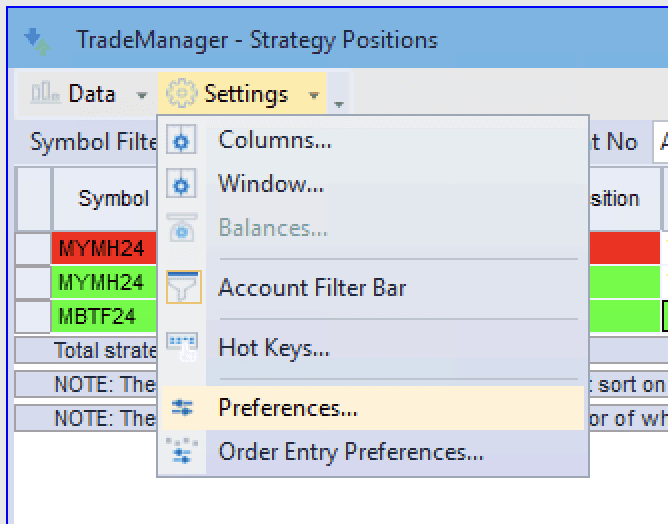
In these preferences you can tailor configuration of notifications for different order statuses. Select the order status you want to receive sms notifications for, check 'Enable e-mail notification', and then 'Configure…' to open the email detail modal.
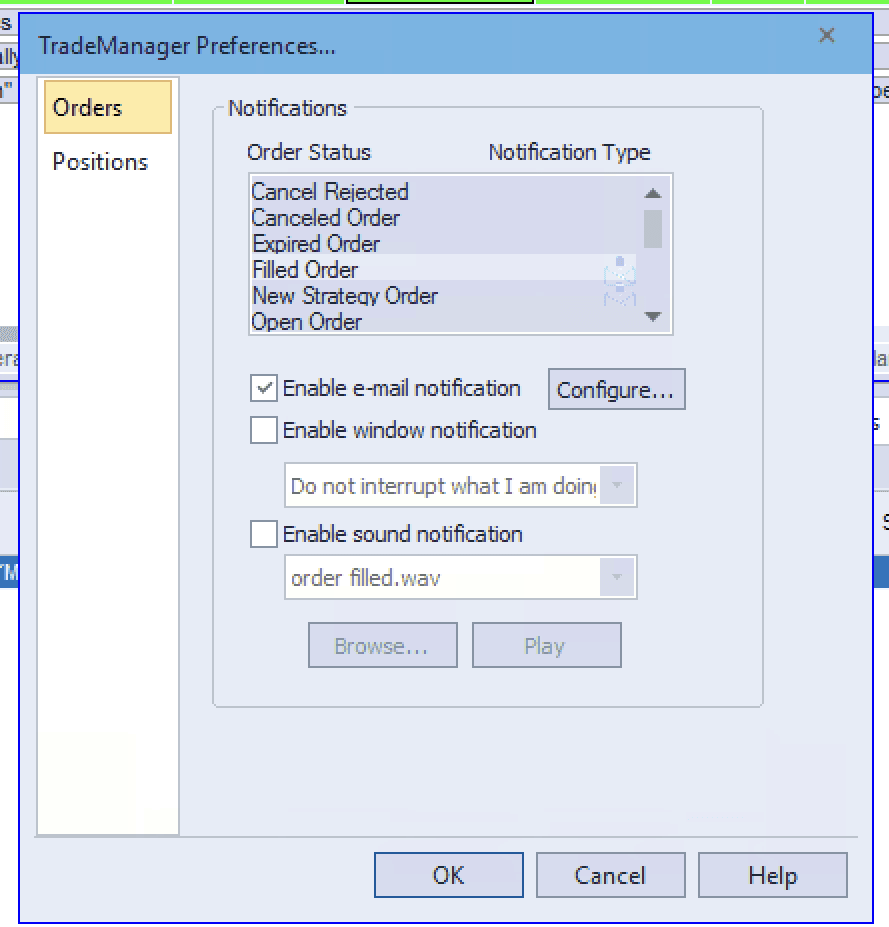
In this view there are two key sections for our configuration, 'To' for where we are going to send the email, and 'From' for the mailbox details TradeStation will use to email you from your own email.
Handling the destination email address is easy with SBMG's Email2SMS, just enter your phone number in international format (e.g. +64215678899) followed by '@sbmg.app'. Your end result will be something like +6422987456@sbmg.app. Easy!
The sending email will have some variation depending on your email service but a search for your email 'SMTP server settings' should yield results for most services. Here we will work with Google Workspace settings found here (this resource might change over time). The key unknown details are the SMTP server name or IP and the port depending on the protocol (SSL/TLS/None). For Gmail one option is smtp.gmail.com with SSL port 465. Enter these settings and for account name and password simply add the Google Workspace email and password. Depending on your organisation settings you may need to use an app password as TradeStation isn't using 2FA for this process, in such case follow the details here for how to generate an app password and use this in place of your password.
A quick click of the 'Test' button should yield a successful result before saving your settings.
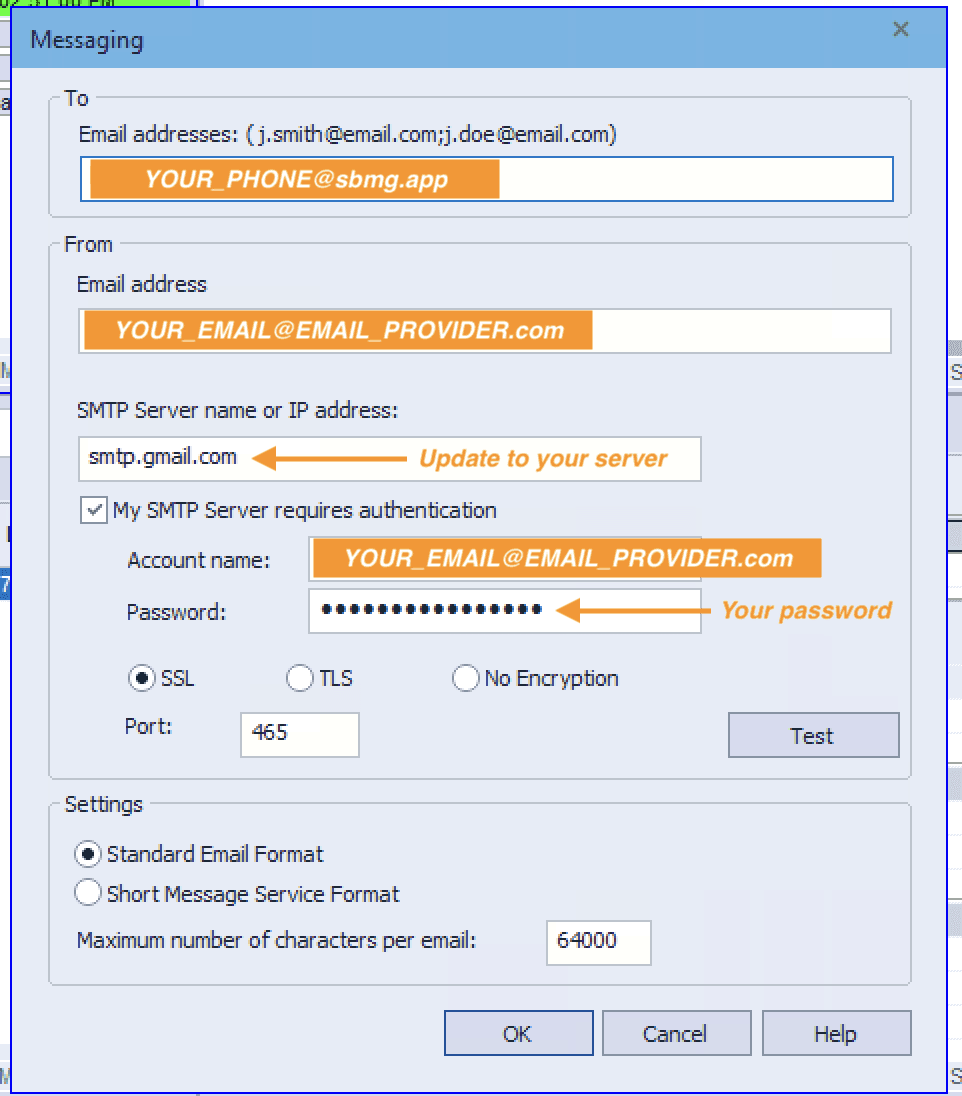
Now when TradeStation has an order alert it will send a email to SBMG Email2SMS from your email service to trigger an SMS to your phone through your gateway.
Conclusion
Get detailed trade SMS notifications from TradeStation with the highest reach communication channel to ensure the best chance of keeping track of your automated trading strategies on the go wherever you are. For details on TradeStation's TradeManager notification, visit their Documentation. For information on Jungle Drum SBMG Email2SMS, see our documentation here.
* Email2SMS is a SBMG Pro feature required for this integration. Upgrade here.
© Jungle Drum 2023